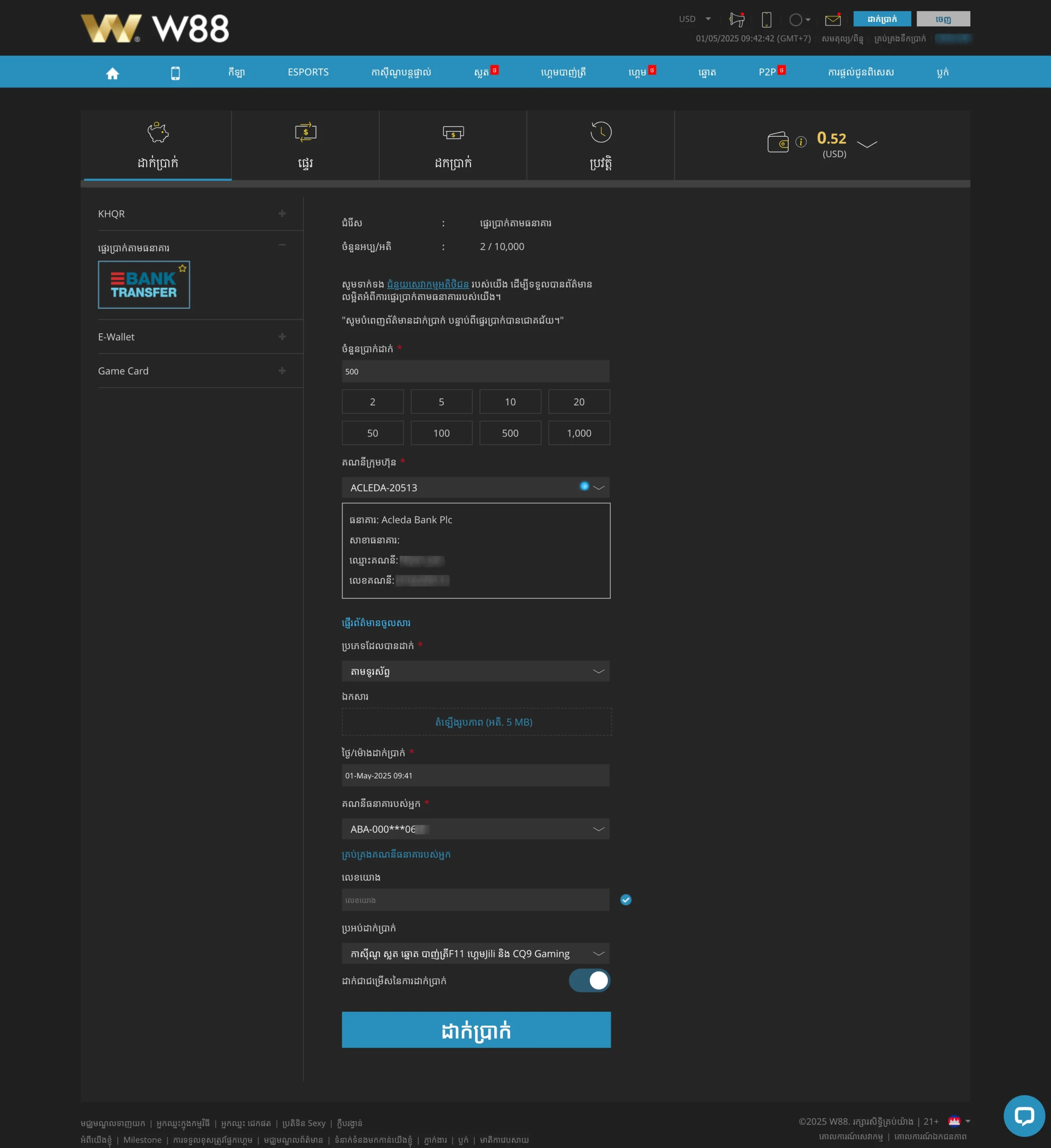How to Deposit to W88 via Online Bank Transfer
-
Login to Your W88 Account
Go to the W88 website and log in with your username and password.
-
Go to the “Banking” or “Deposit” Section
Once logged in, find and click on “Banking” or “Deposit” at the top of the homepage.
-
Choose “Online Bank Transfer”
Select “Online Bank Transfer” from the list of available deposit methods.
-
Select Your Bank
Pick your preferred local bank from the list (e.g., Maybank, CIMB, ABA Bank, Acelda Bank etc.).
-
Enter Deposit Amount
Type in the amount you want to deposit. Make sure it’s within the allowed minimum and maximum limits.
-
Get Bank Account Details
W88 will give you a unique bank account number to transfer the funds to. Note: This may change with each transaction—always double-check.
-
Make the Transfer via Your Online Banking App
Open your online banking app or website, and transfer the amount to the bank details provided by W88. Include any reference code if given.
-
Upload Proof of Payment (if needed)
After the transfer, go back to W88 and upload your transaction receipt or screenshot, if required.
-
Wait for Confirmation
Deposits usually reflect within a few minutes, but in some cases, it may take up to 15–30 minutes.
-
Start Playing!
Once the funds are credited, you’re all set to enjoy W88’s games and betting options.